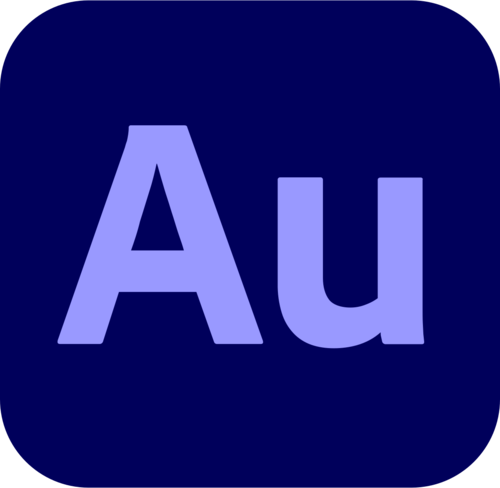ADOBE TRAINING
Our Adobe courses are developed by experienced professionals who are Adobe Certified Trainers. They provide education not only on the software itself but also on the broader skills and techniques relevant to video editing, motion graphics, 3D, and photo manipulation.
Whether you have prior experience or are new to these fields, we offer courses tailored to your needs. You can learn how to create stunning professional-quality images and videos using software such as Premiere Pro, After Effects, Audition, Photoshop, InDesign, Illustrator, and Captivate.
Our goal is to equip you with the knowledge and skills to effectively convey your message with maximum impact, utilizing the powerful and flexible capabilities of Adobe's creative software.
PREMIERE PRO 101: AN INTRODUCTION TO PREMIERE PRO
Our three-day course will teach you how to use Adobe Premiere Pro software to create videos quickly and efficiently. You'll learn how to edit videos in the formats you prefer and batch encode them for various delivery formats. The software also supports collaborative workflows with Final Cut Pro and Avid. By the end of the course, you'll have the core skills needed to take advantage of Adobe Premiere Pro's capabilities. Find out more about this course HERE.
PREMIERE PRO 201: ADVANCED STUDY IN PREMIERE PRO
Our two-day course will provide a comprehensive overview of Adobe Premiere Pro, including its interface, tools, features, and production flow. You'll learn through a combination of instructor-led demonstrations and hands-on practice, gaining experience using Premiere Pro's real-time video and audio editing tools for precise control over your production. This is an advanced class for those looking to take their editing skills to the next level using Premiere Pro. Find out more about this course HERE.
PREMIERE PRO 250: PREMIERE PRO FOR EXPERIENCED EDITORS
This two-day workshop is designed for the experienced editor who has either Avid, FCP or other equivalent editing experience. Students will go step-by-step through the entire editing process in Premiere Pro, from file creation all the way through output. Along the way they’ll learn the ins-and-outs of file management, essential and intermediate editing techniques, color correction, audio mixing and repairing, titling and effects, and delivering their video onto tape, the web, and mobile devices. They’ll learn to work within the Adobe ecosystem as well, getting up to speed on time saving tools such as Dynamic Link. Find out more about this course HERE.
COLOR CORRECTION IN PREMIERE PRO
This one-day class explores the power and flexibility of the Lumetri Color Panel in Premiere Pro. You will learn how to make quick and advanced color adjustments to your video, including white balancing, color grading, secondary color changes, and creative vignettes. Adobe® Premiere® Pro software is a revolutionary nonlinear video editing application. Premiere Pro has been used in major motion pictures in Hollywood and everywhere around the world. Take your editing skills and techniques further by attending this advanced class. Find out more about this course HERE.
AFTER EFFECTS LEVEL I
This three-day introductory class introduces you to the essentials for this powerful application for motion graphics and visual effects. Topics include traditional After Effects workflow, basic Animation with effects and presets, introductory text animation, basic keying, 3D, rending, and output. Find out more about this course HERE.
AFTER EFFECTS LEVEL II
This two-day intermediate class will take you beyond the basics by focusing on industry standard best-practices for creating motion graphics. Building on concepts learned in the level one class, you will learn how to incorporate text, graphics, and effects to your movies. Upon completion of this course, you will have an excellent understanding of the menu and tools in After Effects and be able to perform work with a high level of efficiency. Find out more about this course HERE.
AFTER EFFECTS LEVEL III
This two-day advanced class will help you achieve better results from this comprehensive application. Building on concepts from After Effects Level I and Level II classes, this course covers all about alphas (straight vs. pre-multiplied alphas, working with Photoshop and Illustrator and vector paint) and advanced formatting and rendering (video, interlaced footage and fields, 3:2 pulldown, pre-rendering and proxies, as well as advanced rendering plus network rendering). Find out more about this course HERE.
AUDITION 101
This two-day class is designed for those who want to learn music production and composition using Adobe Audition. Adobe Audition CC software delivers the cross-platform tools that video and film professionals, broadcast engineers, and audio specialists need for recording, editing, mixing, creating soundtracks, and restoring audio. A new, high-performance audio playback engine drastically speeds up operation; enables work on multiple simultaneous audio and multitrack files; and allows effects, noise reduction, and audio sweetening processing in the background. Royalty-free content makes creating sound beds, scores, and soundscapes easy. Native 5.1 surround sound capability and roundtrip editing with Adobe Premiere® Pro CC software promote a smooth video production workflow, while Open Media Format (OMF) and XML support project exchange with Avid Pro Tools and third-party NLEs. Find out more about this course HERE.
PHOTOSHOP LEVEL I
Adobe Photoshop is the industry standard application for professional image manipulation. This two-day introductory class will get you up-to-speed quickly. This course starts with an overview of the workspace and tools, and moves onto project planning and workflow, basic photo correction, photo retouching and restoration, working with layers and masking techniques and channels. Find out more about this course HERE.
PHOTOSHOP LEVEL II
This two-day advanced class will help you go beyond the basics offered in our Photoshop Level 1 class. This course offers Photoshop and typographic design, vector drawing tools & techniques , advanced layers techniques, compositing , ImageReady, and color management. Find out more about this course HERE.
INDESIGN LEVEL I
Adobe InDesign software speaks the language of professional designers, delivering unparalleled creative freedom, productivity, and precision for designing superb pages. It works seamlessly with Adobe Photoshop and Adobe Illustrator, providing a single integrated design environment that doesn't interrupt your creative process.
This two-day course provides a thorough overview of the interface, the tools, the features, and the production tips for page layout and design using InDesign. The course is an ideal combination of instructor-led demonstration and hands-on practice. Find out more about this course HERE.
INDESIGN LEVEL II
This two-day advanced course will build on the level I workshop and enhance the tools, the features, and the production tips for page layout and design using InDesign. The course is an ideal combination of instructor-led demonstration and hands-on practice. Find out more about this course HERE.
ILLUSTRATOR LEVEL I
This three-day course covers essential Illustrator skills such as using perspective tools, controlling brush characteristics, and creating shapes with the Shape Builder tool. You'll also learn about vectors, paths, layers, and exporting designs. Integration with other Adobe products and collaboration using CS Live services will also be covered. After completing the course, you'll have a solid understanding of Illustrator and be able to create high-quality vector designs efficiently. Find out more about this course HERE.
CAPTIVATE LEVEL I
Adobe Captivate software enables anyone to rapidly create powerful and engaging simulations, scenario-based training, and robust quizzes without programming knowledge or multimedia skills. Find out more about this course HERE.