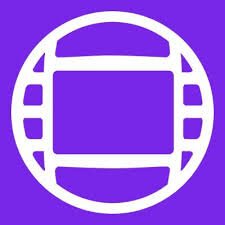AVID TRAINING
Manhattan Edit Workshop is a certified Avid Learning Partner, providing specialized training with official Avid curriculum and certification exams. Our courses cater to individuals with varying levels of experience, whether you're a beginner or have prior industry knowledge. You'll have the chance to become proficient in software like Media Composer and Pro Tools, and we offer in-depth workshops on Avid Assistant Editing as well as Avid Administration and Troubleshooting.
Our ultimate objective is to equip you with the necessary skills and credentials to thrive in the dynamic and competitive media and entertainment industry. Whether you're looking to start a career or enhance your existing expertise, our comprehensive training will prepare you to create exceptional images and videos using Avid's cutting-edge tools.
MC 101: Media Composer Fundamentals I
Our MC 101 workshop is an introductory course that teaches new users the basics of video editing, from understanding media and project files to exporting a finished sequence. By completing this course, students will be well-prepared to use Avid Media Composer effectively and pursue further certification. Together with Media Composer Fundamentals II (MC 110), this course sets the foundation for achieving the Avid Certified User | Media Composer credential.
ENROLL NOW or find out more about this course HERE.
Our MC 110 is a three-day intermediate course covering nonlinear editing and all basic Avid Media Composer features for Mac. It focuses on technical and organizational skills for assistant editing and developing editorial proficiency. Hands-on projects include unscripted documentaries and scripted comedy scenes. After completing MC 110 and MC101, you'll earn the Avid Certified User (Media Composer) credential.
ENROLL NOW or find out more about this course HERE.
Our five-day course bundle combines the MC 101: Media Composer Fundamentals I and the MC 110: Media Composer Fundamentals II, providing the foundation for the Media Composer User Certification Exam. Learn interface, editing techniques, audio adjustments, effects creation, and more in hands-on, project-based lessons.
ENROLL NOW or find out more about this course HERE.
Our two-day workshop, Media Composer Professional Editing I (MC 201), focuses on short-form workflows and will elevate your editing skills to a professional level. Gain in-depth knowledge, tips, and tricks to become an editing expert. This course covers advanced picture editing techniques, multicam editing preparation, graphics, mattes, compositing with the 3D Warp effect, color correction, and a wide range of audio tools and effects included in Media Composer.
Work with media and projects at your own pace or under the guidance of an Avid Certified Instructor. As part of the Avid Learning Series for Media Composer, MC 201 and MC 210 provide the training needed to earn the Avid Certified Professional (Media Composer) credential. Become the go-to editing professional others look up to.
ENROLL NOW or find out more about this course HERE.
In our three-day Media Composer Professional Editing II (MC 210) course, you'll gain more advanced editing skills, preparing you for long-form work and collaboration in specialist teams. Automate ingest using Dynamic Media Folders, master color management, work with scripts, and handle surround sound. The course covers advanced compositing techniques using Paint Tools, AniMatte™, SpectraMatte™, and the Avid Tracker. Completion of MC 210, together with MC201, qualifies you for the Avid Certified Professional (Media Composer) credential. Elevate your editing career with this comprehensive course.
ENROLL NOW or find out more about this course HERE.
Color grading is in high demand, and Avid Media Composer offers powerful tools for robust corrections. With HSL and Curves corrections, as well as Symphony's advanced secondary correction tools and fast color-grading workflow, achieving consistent, professional results is efficient and effective.
In our two-day Color Grading with Media Composer and Symphony (MC 239) course, you'll learn expert techniques to analyze and quickly fix image problems. Multiple passes and various tools will give you flexibility in correcting even the toughest images. Discover shape-based secondary tools to control the viewer's focus through animated masks, vignettes, and gradients in both Media Composer and Symphony. Master Symphony's relationship-based grading tools to streamline your workflow and finish projects in less time than you imagined possible. Elevate your color grading skills and meet the growing demand for professional colorists.
ENROLL NOW or find out more about this course HERE.
Our two-day Pro Tools Fundamentals I (PT 101) course provides essential training on Pro Tools concepts and principles for basic projects, from setup to mixdown. Students will learn to create sessions with live audio, MIDI, and virtual instruments, as well as essential editing and mixing techniques. This course, along with Pro Tools Fundamentals II (PT 110), prepares participants for the Avid Certified User: Pro Tools Exam. Perfect for anyone seeking a career in audio production.
ENROLL NOW or find out more about this course HERE.
Our three-day Pro Tools Fundamentals II (PT 110) course expands on Pro Tools Fundamentals I (PT 101), providing core concepts and skills for mid-sized session operation. It covers beginner to intermediate-level techniques, including session setup, digital video, loop recording, MIDI Merge, virtual instruments, Elastic Audio, Real-Time Properties, automation, and more. Completing PT 110 and PT 101 prepares you for the Avid Certified User: Pro Tools exam. Enhance your audio production skills and career prospects with this course.
ENROLL NOW or find out more about this course HERE.
In this two-day workshop, you'll gain the skills to become an Avid Assistant Editor. Topics covered include project creation, ingesting file-based media (like XDCAM EX and Canon 5D footage), preparing for online editing, and creating AAF exports. Ideal for aspiring assistant editors in the Avid environment.
ENROLL NOW or find out more about this course HERE.
In this one-day workshop, you'll gain valuable insights into postproduction workflows, essential for a skilled assistant editor, especially in long-form editing. The focus will be on film and documentary projects, delving into different aspects of the job to provide a comprehensive understanding of long-form editing processes.
ENROLL NOW or find out more about this course HERE.
This one-day online class is perfect for those seeking to enhance their technical management and troubleshooting skills with Avid Media Composer and Avid Nexis Shared Storage. The course includes a combination of lectures and hands-on exercises, providing practical experience to minimize system downtime and maximize productivity.
ENROLL NOW or find out more about this course HERE.